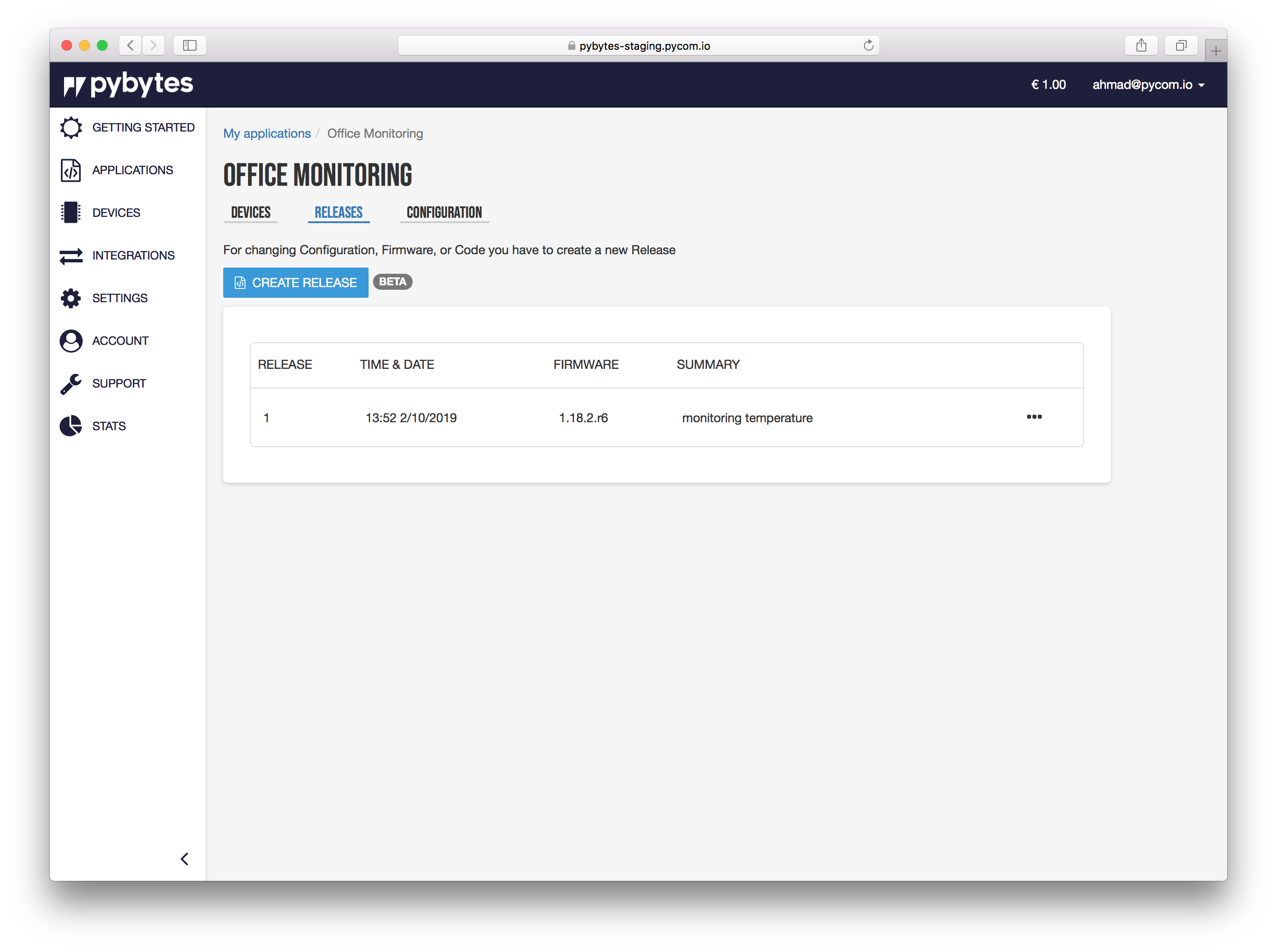Create New Release
In this section, we will explain how to create a new release.
Create release wizard
In Pybytes, go to Applications -> My applications -> select target application -> Releases Page:
-
Click on Create Release.
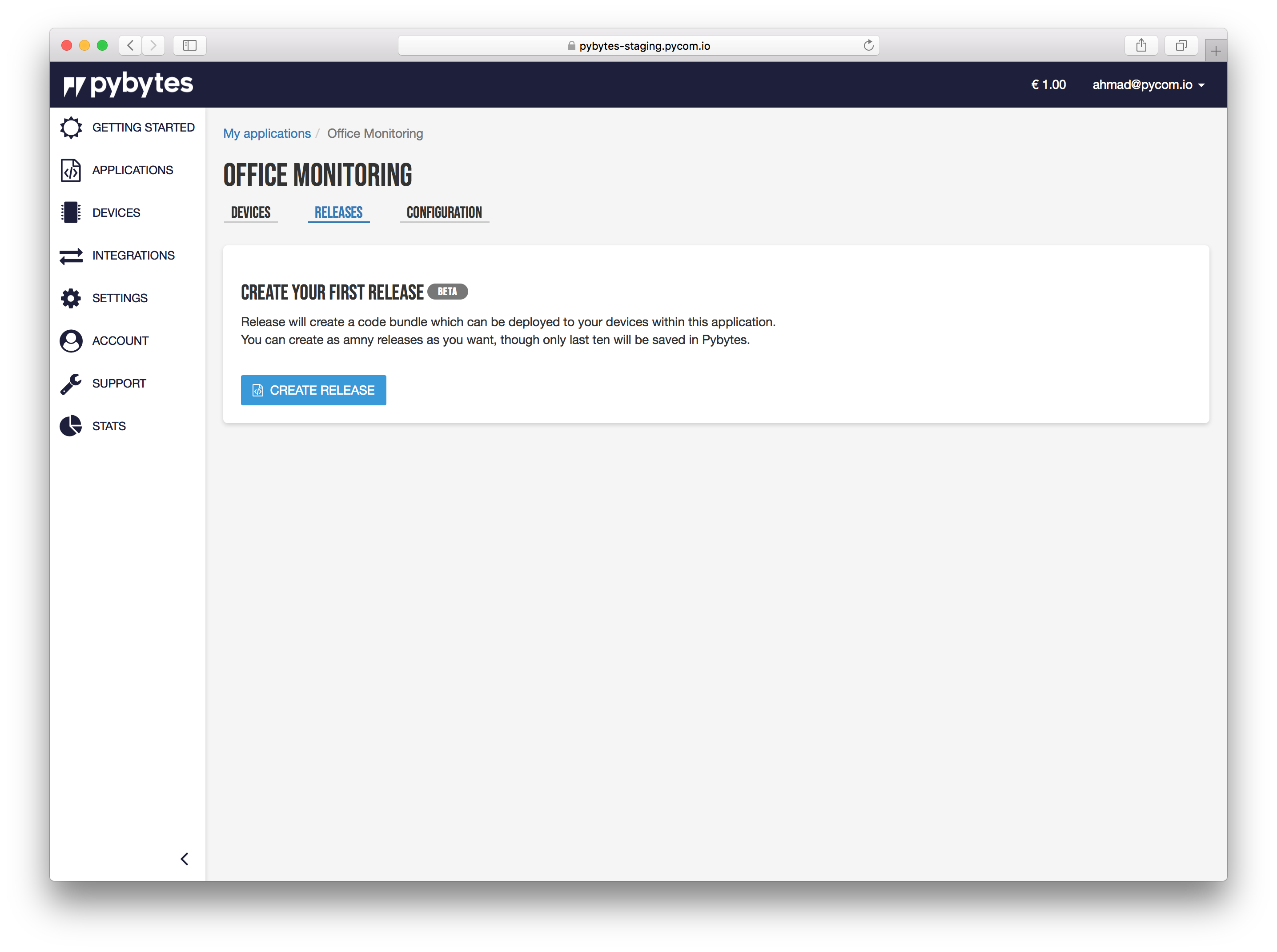
-
A list of pre-configured application configurations will be shown.
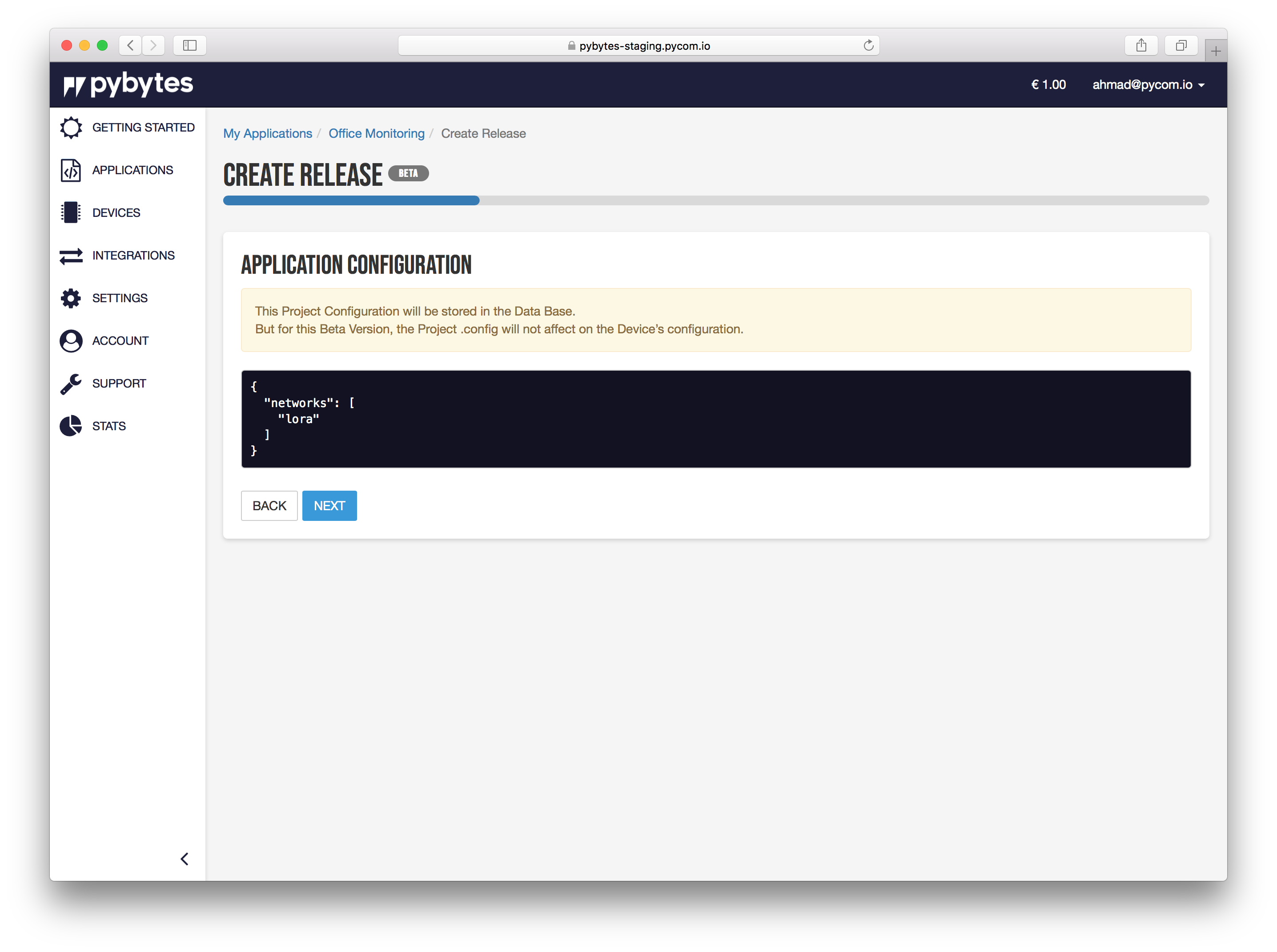
-
Select the target firmware, or omit this step.
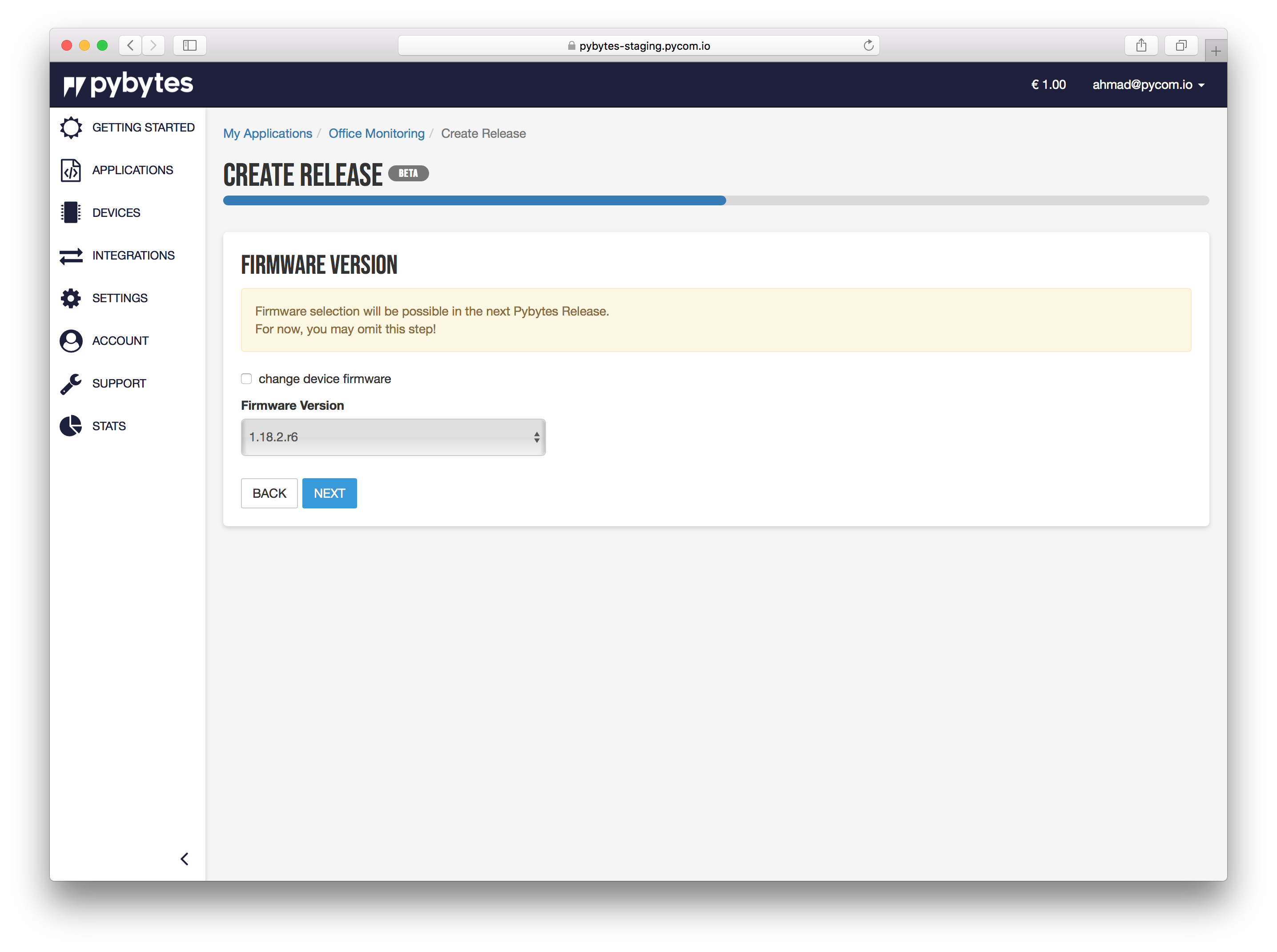
-
If you want to include code changes in this release you can:
- Check Upload the code checkbox.
- Browse your target code (should be a zip file)
- The zip file size is limited to 4MB
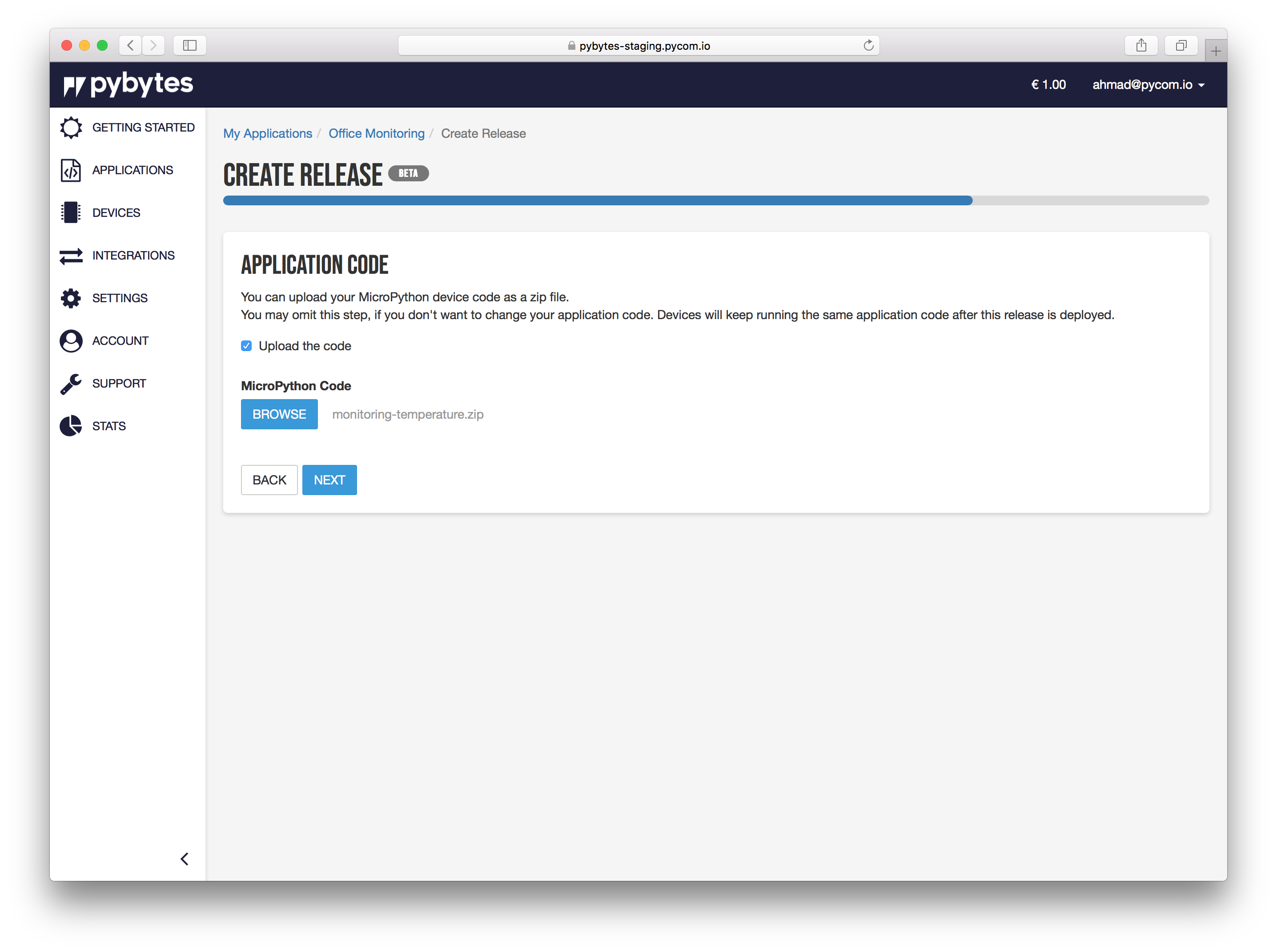
- Download and extend example release zip archive my-release.zip
- Or create a zip file with the following structure:
my_release.zip ├── flash <-- updates files on the /flash partition │ └── main.py │ └── my_awesome_module.py │ └── ... └── sd <-- updates files on the MicroSD card └── my_another_awesome_module.py └── ...
-
Write a description for this release.
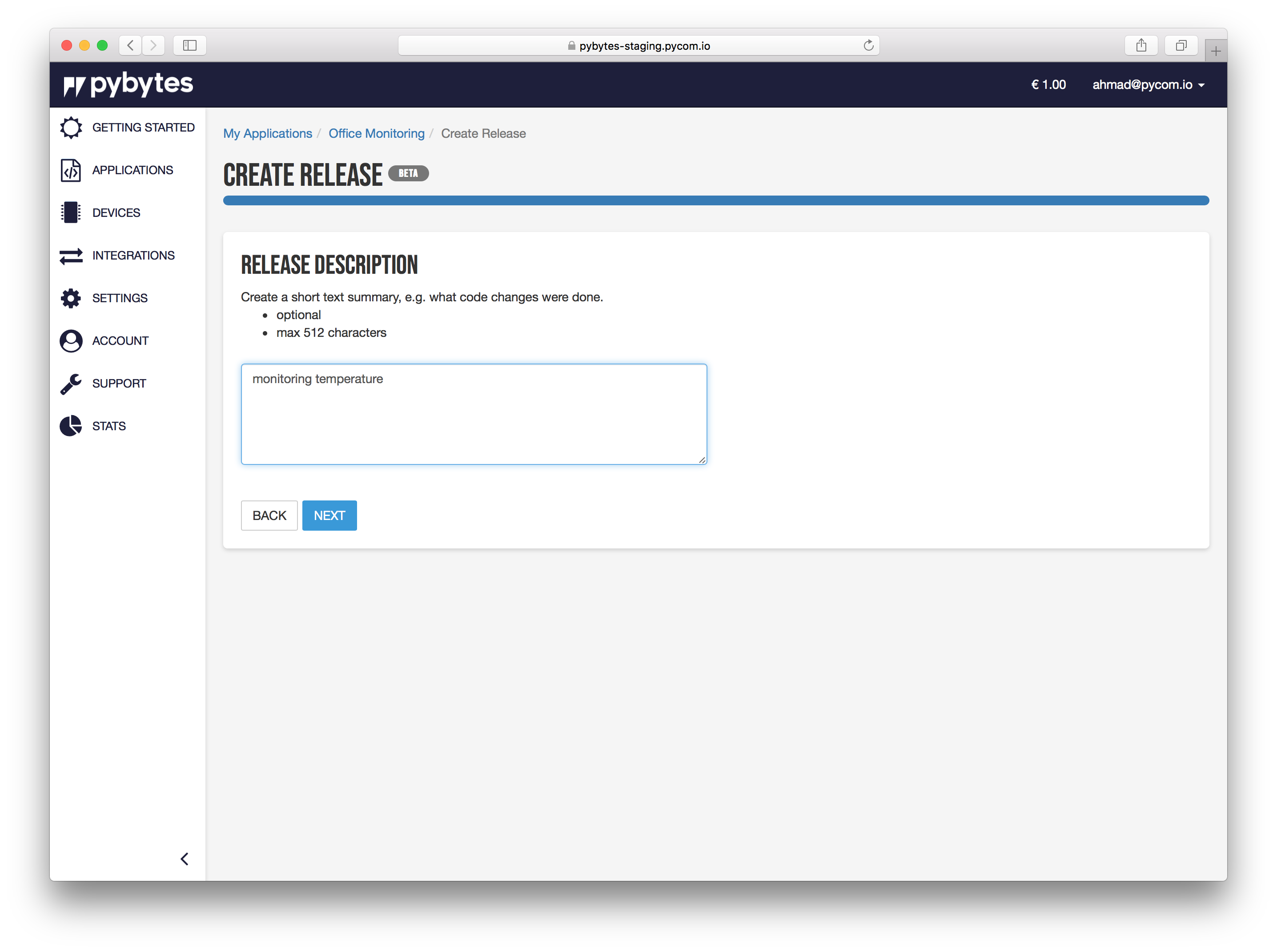
-
Review release details then Click Finish.
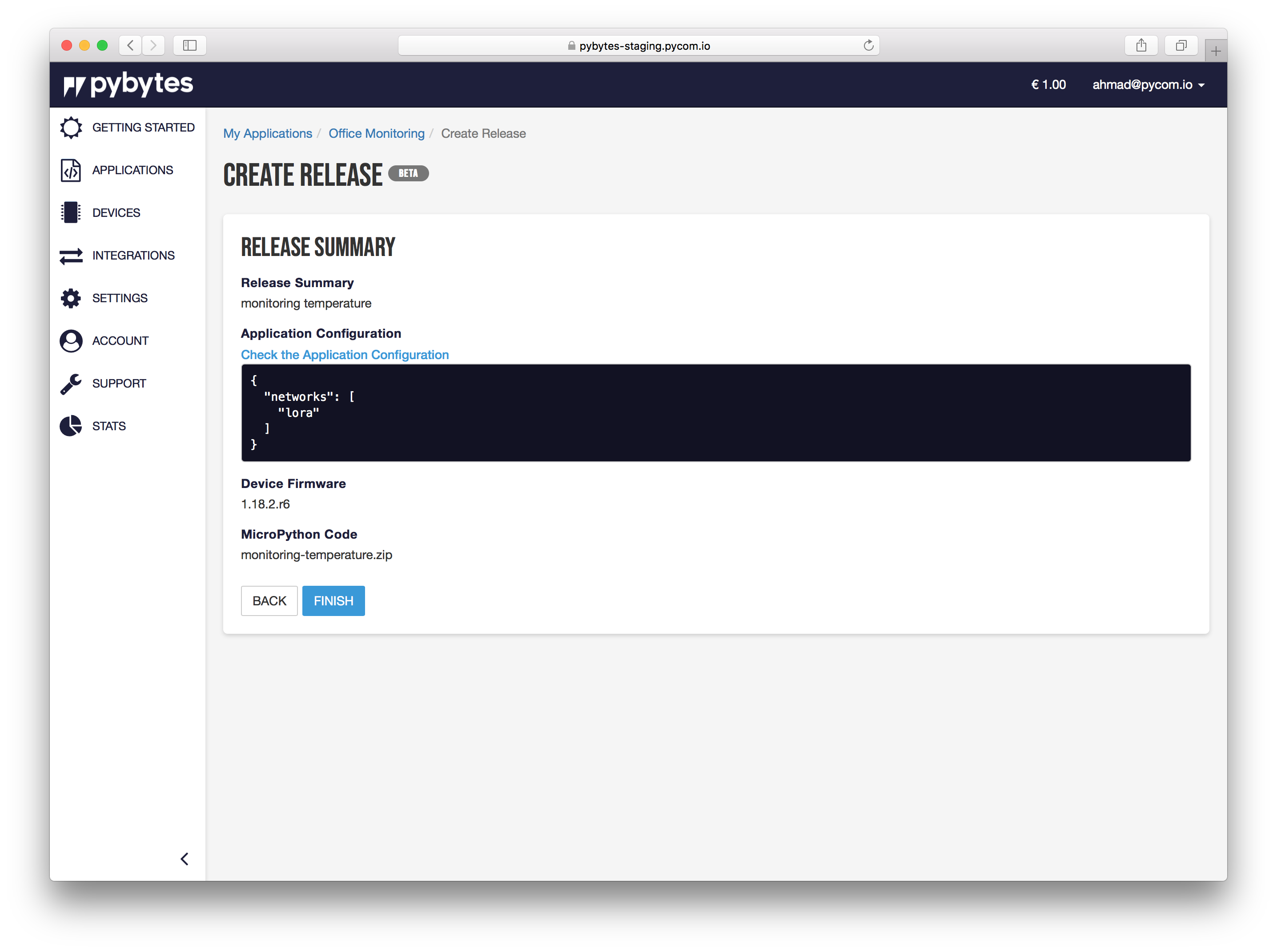
-
You can see a list of created releases under the Releases tab.